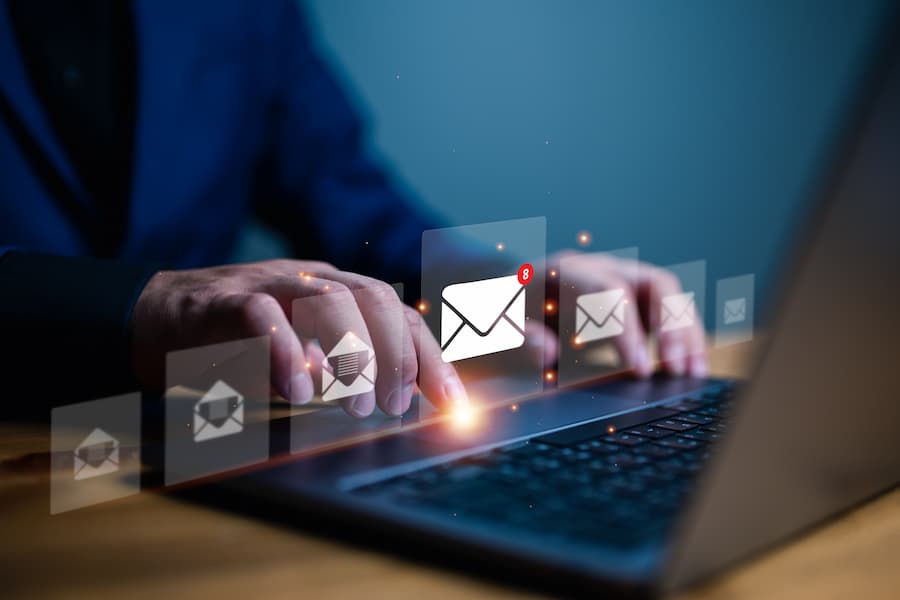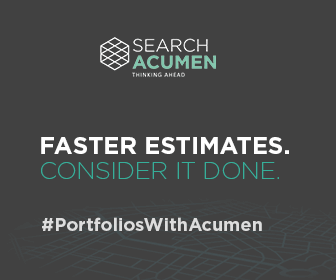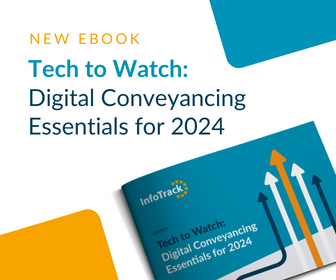The Information Commissioner’s Office (ICO) has urged firms to introduce policy’s relating to the use of personal devices at work.
They referred to a survey from before Christmas that showed that sixty per cent of the UK population now own a smart phone and 20% a tablet.
Whilst employees using their own devices has in some cases led to increased efficiency, flexibility and employee morale the ICO warned that it also carries a number of risks organisations must consider.
Last year The Royal Veterinary College received a warning from the ICO after a member of staff lost a camera, which included a memory card containing the passport images of six applicants. The organisation had no guidance in place explaining how personal information stored for work should be looked after on personal devices.
Simon Rice, Group Manager (Technology), said:“As the line between our personal and working lives becomes increasingly blurred it is critical employers have a clear policy about personal devices being used at work.
“The benefits must be balanced against the potential risks to work-related personal data but the organisation should not underestimate the level of effort which may be required to ensure that the processing of personal data with BYOD remains compliant with all 8 Principles of the Data Protection Act. Remember, it is the employer who is held liable for any breaches under the DPA.”
The ICO’s key ‘bring your own device’ recommendations are:
1. Ensure devices are secure
It is important to ensure that personal data is protected against unauthorised or unlawful access. There are a range of simple ways to achieve this but all need to be in place before an incident occurs.
– Ensure devices are locked with a strong password;
– Use encryption to store data on the device securely;
– Maintain a clear separation between the employee’s private and work data, for example, by only using apps which you have
– approved for business use and use separate apps for personal use.
2. Ensure data transfers are secure Transferring data between personal devices and organisation’s systems presents its own set of risks, which need to be anticipated and minimised.
– Transfers of personal data should be done via a secure channel;
– Be careful of untrusted connections, for example open Wi-Fi networks in coffee shops;
– Only use public cloud-based sharing and public backup services, which you have not fully assessed with extreme caution, if at all.
3. Retain control If the device is lost or stolen ensure you can prevent any work-related personal data from being accessed.
– Register devices with a remote locate and wipe facility in the event of a loss or theft;
– Make sure users know exactly which data might be automatically or remotely deleted and under which circumstances.
4. Have an ‘end of contract’ policy When an employee leaves the company or an employee replaces their device, have a policy in place to secure work-related accounts and information.
– Change the password and revoke all access to facilities such as the company email, intranet and social media
– Provide information on how users should delete the data on the device prior to disposal, resale or recycling.
5. Have a clear Acceptable Use Policy It’s important both employer and employee understand their responsibilities.
– Implement and maintain an Acceptable Use Policy to provide guidance and accountability of behaviour;
– Consider if this needs to link to your Social Media Policy if BYOD leads to an increased use of social media;
– Be clear about which types of personal data may be processed on personal devices and which may not;
– Include all relevant departments (including employees, IT & HR) and the end users in the development of an Acceptable Use Policy.
Further guidance on BYOD is available within the ICO’s Online and computing topic guides.